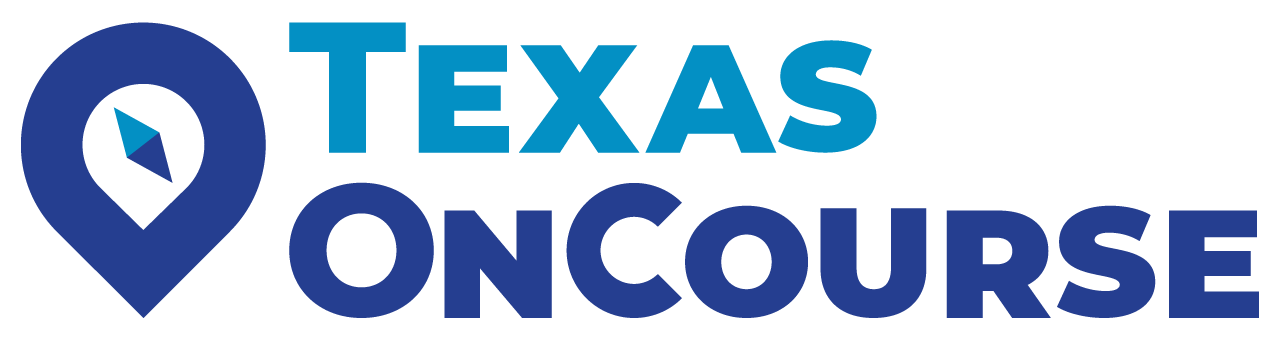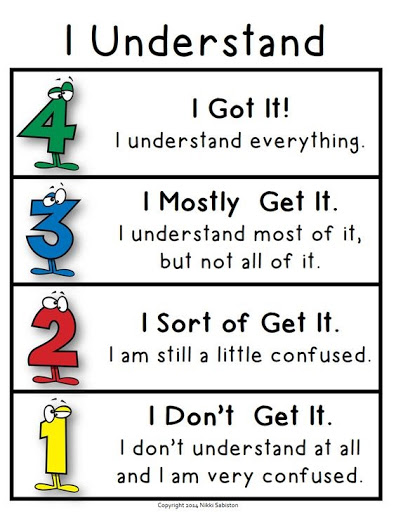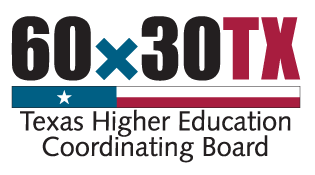The current moment presents plenty of challenges as we figure out how to support, instruct, and counsel our students remotely. Among those challenges is how to communicate effectively in online classes. Fortunately, this is an obstacle that presents opportunities for growth and learning for our students, and ourselves.
To that end, we’ve compiled a few tips for students AND educators that will help them troubleshoot distance learning issues and communicate with each other better.
3 Ways That Students Can Strengthen Their Communication Skills
1. Encourage them to start simple with verbiage: “I need X to get started. I don’t understand Y.”Reminding your students that they can ask for help is crucial. Students that may have been shy about asking for help in person may be even more reserved online. Use this free PDF of “Things To Say When I Need Help” to remind students to use their words, either spoken or written.
2. Pair students with a buddy to talk it out.Many video conferencing systems (like Zoom) have a feature where the moderator can break a group of participants off into “pair rooms.” In these rooms, two students can collaborate on work or simply check in with each other to make sure they both have an equal understanding of a lesson or assignment.
3. Have students write a practice email.Give students the assignment of writing an email to get their feet wet. Role play is often one of the best teaching methods. Use this lesson on student email etiquette from a professional educator,which includes a chart of do’s and don’ts, or come up with your own.
3 Ways That Educators Can be Helpful in the Virtual Education Space
1. Let students know you care about their comprehension.Encourage your students to check in with you regularly about things they do or don’t understand. After explaining something in a virtual setting, this might look like asking each student to report a number in a chat box, hold a given number of fingers up, or hold a certain color sheet of paper up, like this Pinterest chart:
2. Review listening skills.For a lot of students, listening will be crucial when it comes to distance learning. Take some time to review these skills with your class on how to be a better listener, available on Pinterest:
3. Create visual aids that help students understand processes.Take some time to explain your expectations and communications processes to your students. If your expectation is that assignments are to be submitted in a certain way on a timeline, try to provide a visual aid that explains that. These can be created easily, using free programs like Canva. The chart below, for instance, explains the process a student and teacher might go through when completing assignments using Google Classroom.
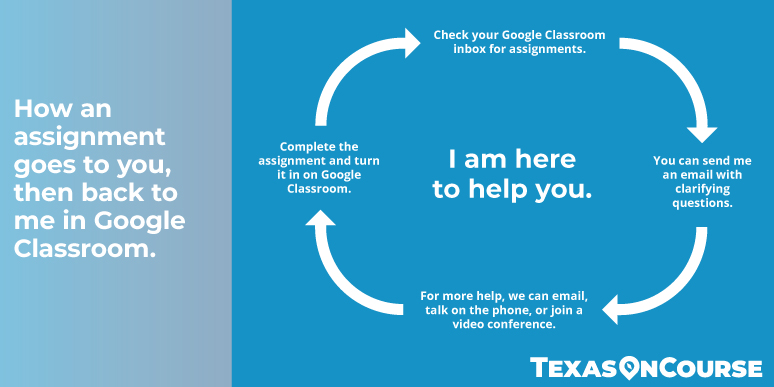
The educational space we’re in right now is a unique one, but as educators, we definitely have the opportunity to get our students ahead during COVID-19.