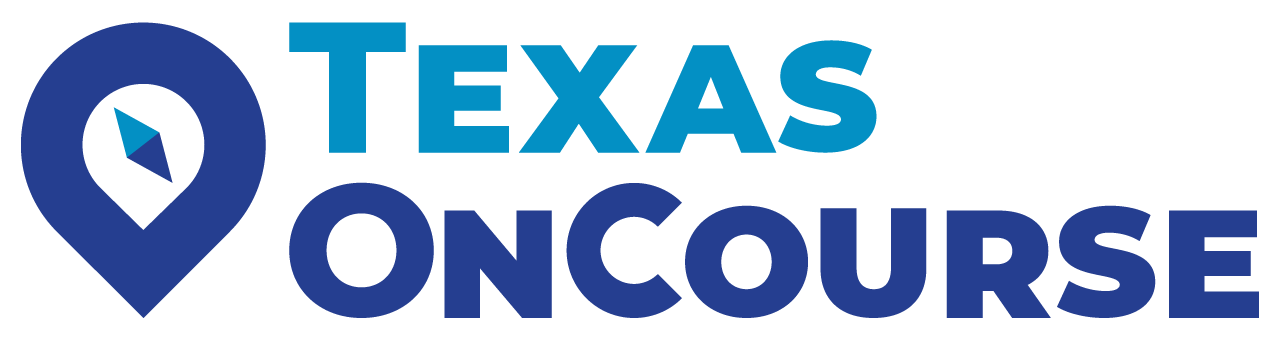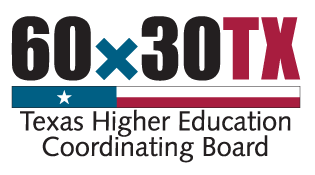Career fairs in middle and high school used to conjure images of gyms bustling with booths and guest speakers, swag a-plenty. In post-COVID days, educators have pivoted to hosting virtual career fairs. We talked to two Texas educators who hosted virtual career fairs with great success. Whether you’re doing yours live through Zoom, putting videos together on Flipgrid, or making a Google Site for your students, here are some tips!
For more information on advising your students about careers, log onto the Texas OnCourse Academy and check out the modules under Career Pathways.

Christi Barrera, Career and Technical Education Coordinator, San Felipe Del Rio CISD
Christi’s virtual career fair took place over Zoom, and that’s how her students attended. Her student ambassadors and their teachers were present on campus giving their actual presentations. She noted they easily could have been presenting on Zoom, however.
- Plan for the most impactful time. We held our CTE virtual fair a week before preregistration so students would take it more seriously and find the information valuable.
- Prime students with enticing info. About a week before the event, tell students about the careers or CTE programs that the virtual fair will highlight. It will pique their interest. Our CTE counselor visited with all ninth-grade students through one department. She shared a video highlighting CTE student ambassadors. She also gave them some pointers so they’d know which clusters to focus on during the fair.
- Spread the word! Use every possible outlet to increase awareness of the event. Social media, student and family emails, call-out messages via phone, etc.
- Set clear expectations. Be clear about what the students and their families should expect. It will help them maneuver through the event. We had all 19 student ambassadors presenting at the same time (from five to six p.m.) via Zoom links. Guests knew that each presentation would last around 10 minutes. If they missed a session, another would begin shortly. They were in control of the sessions they visited. Nobody had to sit through a presentation about a program that didn’t interest them.
- Be prepared with an adult supervisor. Be sure to have a teacher (or other qualified adult) in each session if you will have student speakers. They will be able to handle any unforeseen situations.

Jenny Patrick, Llano Junior High School Counselor
Jenny’s school has been in-person throughout COVID, but they have not allowed any nonstaff visitors, which meant her career fair had to be semivirtual. Her students traveled from classroom to classroom with a Virtual Career Passport. Each classroom was dedicated to showcasing a certain career. Jenny distributed these slides and videos for individual classroom instructors to use. This format could easily be converted to entirely virtual using Zoom rooms.
- Make your branding stand out. I created a logo and sent it out in the parent newsletter. I also attached it to my emails and posted it around school. It was something different to catch the eye so people could see the career fair was coming.
- Shoot for the stars! Since I was hosting a virtual career fair, I took a leap of faith and contacted VIPs in certain careers. Most of them were willing to share self-made videos of them explaining their professions.
- Cue up tools for the unforeseen. Unfortunately, due to the Texas ice storm, many of my virtual speakers couldn’t make their videos. But I was in luck. YouTube has some WONDERFUL, ready-made videos just for this reason. Many companies have recruiting videos that they post on their YouTube page. Some were exactly what I needed.
- Let your students choose. I featured 32 careers. Students could choose their top five during their rotation.
- Leave room for feedback. I think gathering data is important during a large event like this. I needed a project or response-driven task for students to tell me their likes and dislikes. I left this up to the teachers, and they all incorporated some sort of feedback for me.
We hope you'll find these tips helpful. For even more info on career exploration for students, check out our blog post on the basics.