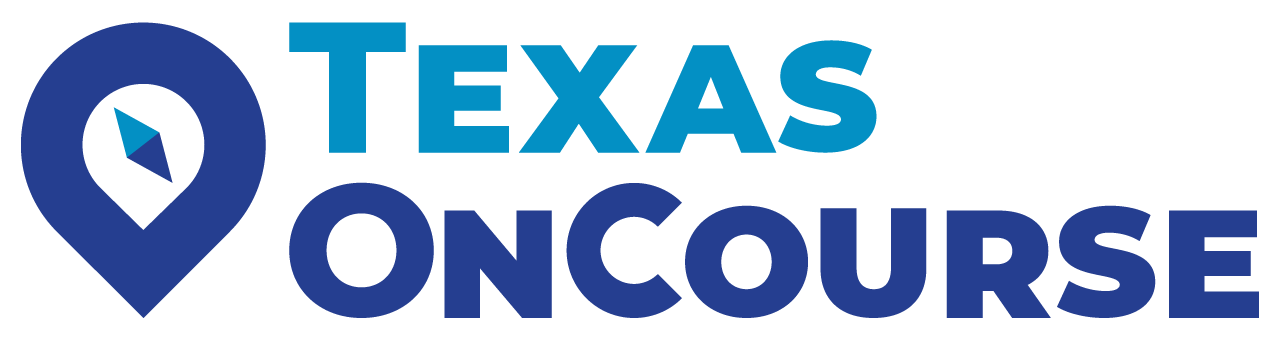Digital Learning Opportunities for Educators
We are excited to re-launch our Educator Blogs for the 24-25 school year, kicking off with a fresh new ApplyTexas application for the Class of 2025 and beyond! Many of you joined us to see the new student experience on August 13th. During this webinar, staff from the THECB took a look at the improved application, the Counselor Suite, and the Administrative Portal for ApplyTexas. Here’s a quick update on the changes:
Why change?
We know the application needed some upgrades. We decided to focus on a few things: transferring the application management to the agency, improved usability, and application modernization.
What’s new?
The application has a completely redesigned look and feel for students. We’ve created a new application screener to help students understand more clearly which application they should use. The system now has multifactor authentication for improved security, a Texas Records Exchange (TREx) integration for sending transcripts for districts wanting to use this feature, and a new payment process.
How does the TREx transcript process work?
Students can request free official transcripts through the ApplyTexas application. Those requests will appear in the high school’s TREx account. If a district uses another service or platform for transcript requests, they can continue to use that process.
How can counselors and advisors test the application?
Later this month, you will find an updated ApplyTexas module in the Texas OnCourse Academy, within the Admission and Application Process course. New content and resources will be available to walk school counselors and advisors through the new ApplyTexas platform, including slideshows that you can download and use in advising sessions.
We’ve made initial updates to the ApplyTexas module to align with the redesigned application. As we implement further fixes and enhancements, we will keep the module updated for educators.